Medical Website Design
Build rapport with your patients from the very moment they land on your website.

What other practice owners say about working with us:
What makes a Local MD website different?
There's plenty of medical website agencies around. The question for you is: why choose Local MD to build your new website?
-
Best-in-class websites
Mobile responsiveness, fast website speed, considerations for accessibility, online booking integration, optimised images, premium WordPress hosting, CDN, secure with HTTPS... the list goes on. We want you to have a website we are both extremely proud of.
-
Impeccable support
Once your new website has launched we don't disappear. You get 30 days of attentive support to fix any issues that come up in the early days and then move onto one of our monthly website care plans so your key business asset (your website) keeps performing optimally.
-
We get you
You're incredibly busy, you're pulled in many directions and you have so many decisions to make. Once we get to know what you want to achieve with your website, your unique expertise, your ideal audience, the functionality you want and the visual style you like, we make it our mission to create something amazing that requires as little of your time as possible, if that's what works best for you.
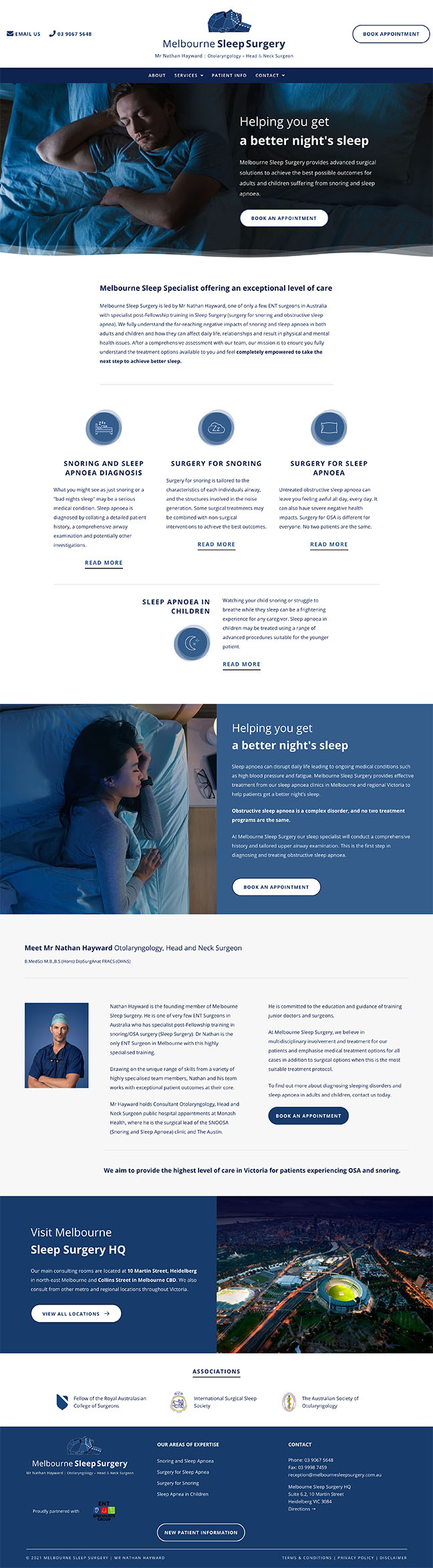
-
Built with SEO front of mind
Without SEO, no-one will be able to find your website. That's why we include SEO foundations as a core component of every website build. If you wish to utilise SEO as a patient attraction strategy in the future, you'll be set up for success.
-
The 24/7 Patient Hub
A website is not just a website. It's a 24/7 patient hub for your business that can attract and educate your patients, save you time and make you money. Our specialty is helping you communicate your real-world practice in an online experience.
-
We exist to help you grow
We exist to help you grow your practice through an amazing online presence. That means making sure you are ecstatic with your new website and that it's performing exceptionally to help you achieve your objectives.
The medical website design process:
A new website should be an exciting journey for your business and our expert medical website team are here to guide you every step of the way. Each website we create for our clients is unique yet follows standard web conventions so patients get a sense of your unique identity, yet don't feel lost when navigating their way around.

Project Launch Checklist
First, we make sure we have everything we need to begin your project. This includes your domain and hosting details if necessary, as well as your creative brief and all the website requirements.
Sitemap
Next, we organise all of the information for your new website into a meaningful structure to make it easy for users to find what they need and easy for you to continue adding new information to the website as it evolves.
Prototype
Then, we produce a prototype or 'proof of concept' to show you how the website might work in the browser and to see how your patients will interact with it.
Design and Development
Then we design the interface for the website to bring the prototype to life in line with your visual identity, and turn your prototype into a fully functioning, mobile-optimised website.
Launch!
Finally, we put your website through our 52-point pre-launch checklist and launch it onto the world wide web so that your patients can visit it on computers, tablets and smartphones.
30 days support included
We include 30 days of support once your new website is live to make sure everything's working perfectly and then commence you on one of our website care packages so you can have complete peace of mind that your website is taken care of.
Extra things we can do to help build on the success of your new medical website
Once your new site is launched and live, the question to consider is, what next? A new website on it's own can only do so much. You can choose from our selection of services that complement your new website to help you get closer to achieving your goals, faster.
SEO
Helping Google to like your website more, so it can be shown to more patients.
GBP
Google Business Profile optimisation so your practice appears in the maps when patients search in your local area.
Google Ads
Targeted traffic for the services you offer to get more patients booked in.
Facebook Ads
Engagement and traffic campaigns to boost social visibility and patient bookings.
Website Care
Care and protection for your new business asset (your website) so your marketing dollars are not wasted. For peace of mind and protection this is essential.
Patient Engagement
Helping you get more value out of your website and encouraging patients to keep your practice front of mind.
Melbourne Sleep Surgery needed a new website. Their previous website had been launched 10 months prior but it wasn’t attracting many patients, was not very user friendly and services pages were overwhelming with large blocks of text that were difficult to read.
Local MD worked with Melbourne Sleep Surgery to create a new website design that navigated smoothly with easy-to-find booking information. We also conveyed the unique and comprehensive expertise of Principal surgeon Mr. Nathan Hayward and his commitment to the highest standard of patient care. As well as building and launching a mobile responsive, fast-loading website with SEO foundations, we also optimised Melbourne Sleep Surgery's GMB Profile to immediately increase visibility in the local area and promote services to a local audience.
Since launching the new website in May 2021, Melbourne Sleep Surgery has already noticed a 15% increase in new patient bookings in addition to glowing feedback from patients at how easily they could find and understand the information they were looking for.
Here's some of the pages we recommend including on a medical practice website:
When patients are looking for a practice like yours in the local area, your Google My Business profile, SEO, word-of-mouth/referrals or Ads lead them to your website.
Once a patient lands on your website, your practitioner pages, services pages, blogs and educational videos help them to consider whether or not your practice is a good fit for their healthcare needs.
Your website location maps, online booking integrations (e.g. HotDoc), clickable phone number links and patient registration forms help lead patients to make a booking with you.
Information about what to expect at an appointment, what to bring and links to downloadable content helps patients to prepare before and after their appointment or treatment.
Online booking platforms, email newsletters and Google reviews are common mediums for patient loyalty and advocacy strategies, although these often to lead back to your website to deliver further information.
Here's 3 steps between now and booking in your website design project with us:
1
Initial Chat
We start with a 15 minute chat to ask you a few questions to see if we can help you. We'll want to know more about your practice and what success looks like for you. If you're a good fit for what we offer we'll schedule second call.
2
Strategy Session
Next, during our strategy call, we'll put together a plan for you. We will not put any pressure on you to commit to anything on this call (that is not our style). Our focus is to help you see a clear path forward. However if you would like our help to implement the plan, we can provide an estimate of the investment required, choose the right next steps for you and get you underway and move onto the next step.
3
Project Commencement
When we both agree on the scope of your project, the budget and the starting date, we'll create a project agreement and statement of work and let you know the payment terms. Once that is signed and the first instalment is paid, your project is locked into our schedule.
Website FAQs:
Critical pages to include on your site are a Home page, About Us, Services, Practitioners/Our Team, FAQs, Resources and Contact Us. If you are a multi-location practice or a surgeon consulting at more than 1 location, a Locations page is also essential.
The average website we build is approximately 15 pages, this would include the pages outlined above, in addition to individual services pages. We typically include 5 individual services pages on a new website although this varies. Specialists may only require 3 services pages for instance, whereas a large GP clinic may require 20.
For a 10-15-page website our turnaround time is usually 8 weeks from the time you have completed our Project Launch Questionnaire, provided us with your website assets such as photos and content you would like included, and shared access to everything we need.
Yes! As part of your project investment, you'll get your own library of instructional WordPress videos. Alternatively depending on the Website Care package you choose, you may have a set amount of support time included each month for our web developers to make changes for you.
Here's some things you'll need to prepare to build a new website:
- Domain name registrar login and hosting login
- Access to your current website
- Access to your email marketing software (if applicable)
- Any photos or videos you would like included on the site
- Any forms, PDFs or other information you would like patients to be able to download from your site
- Set up your online booking platform (e.g. HotDoc) if you plan to implement online bookings
- Any content you would like included on the site
- An idea of what styles you like when it comes to website design
- Examples of websites you like and don't like
- Your current logo files if applicable
While this list is not exhaustive it gives you an idea of what you can start preparing now for your website developer to help your project begin as smoothly as possible, no matter who you choose to build your new site.

Get more Patients from your website with our Free Checklist To create a high performing medical website
This resource covers the topics of website design, trust and credibility, website maintenance, online bookings and online presence foundations. Fill out the PDF on your screen to get your performance score.

